1. Go to google.com first. 
2. Type in the word you want.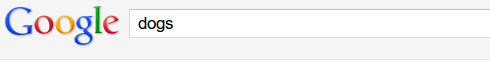

 3. Click on images
3. Click on images
4. Click on the cog wheel and then Advanced search.
5.Then you are at the Advance search here you have to scroll down and click the plus button and then click usage right.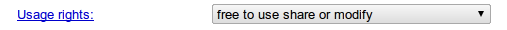
6.Click on the Full-size button

7. Then you take a screenshot of a picture by using Control 4.

2. Type in the word you want.
4. Click on the cog wheel and then Advanced search.
5.Then you are at the Advance search here you have to scroll down and click the plus button and then click usage right.
6.Click on the Full-size button
7. Then you take a screenshot of a picture by using Control 4.
I like you google
ReplyDeleteHi Francis,
ReplyDeleteI really like the way how you tell the world what to do in google images. I think you are right, Advance search, I new that, it is the very important thing you click on before you choose are picture. Do you have a dog or a cat?
Sosaia Room 13